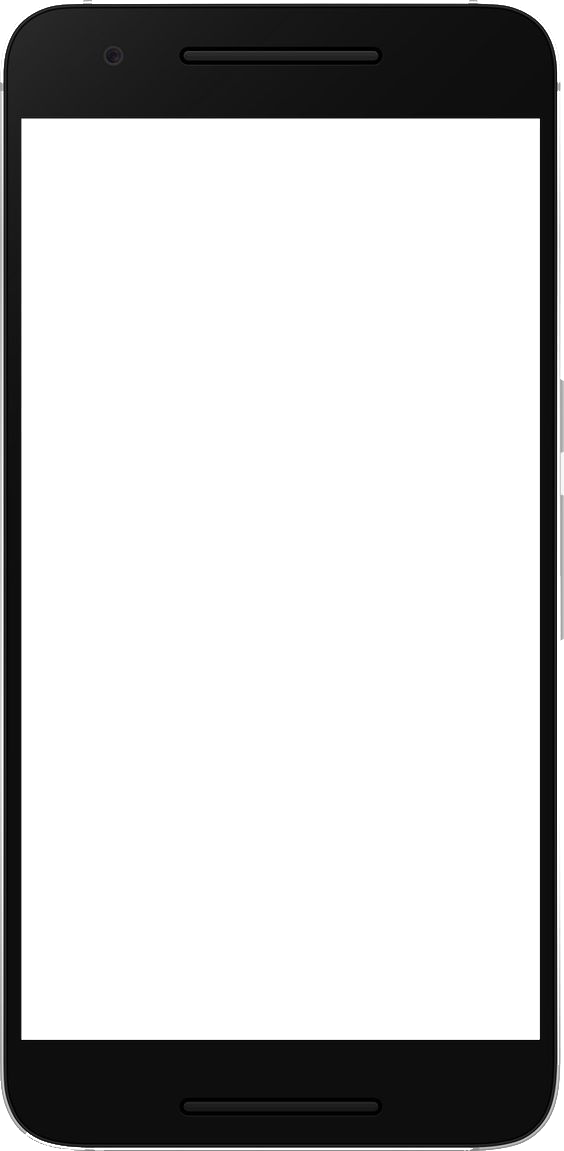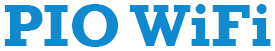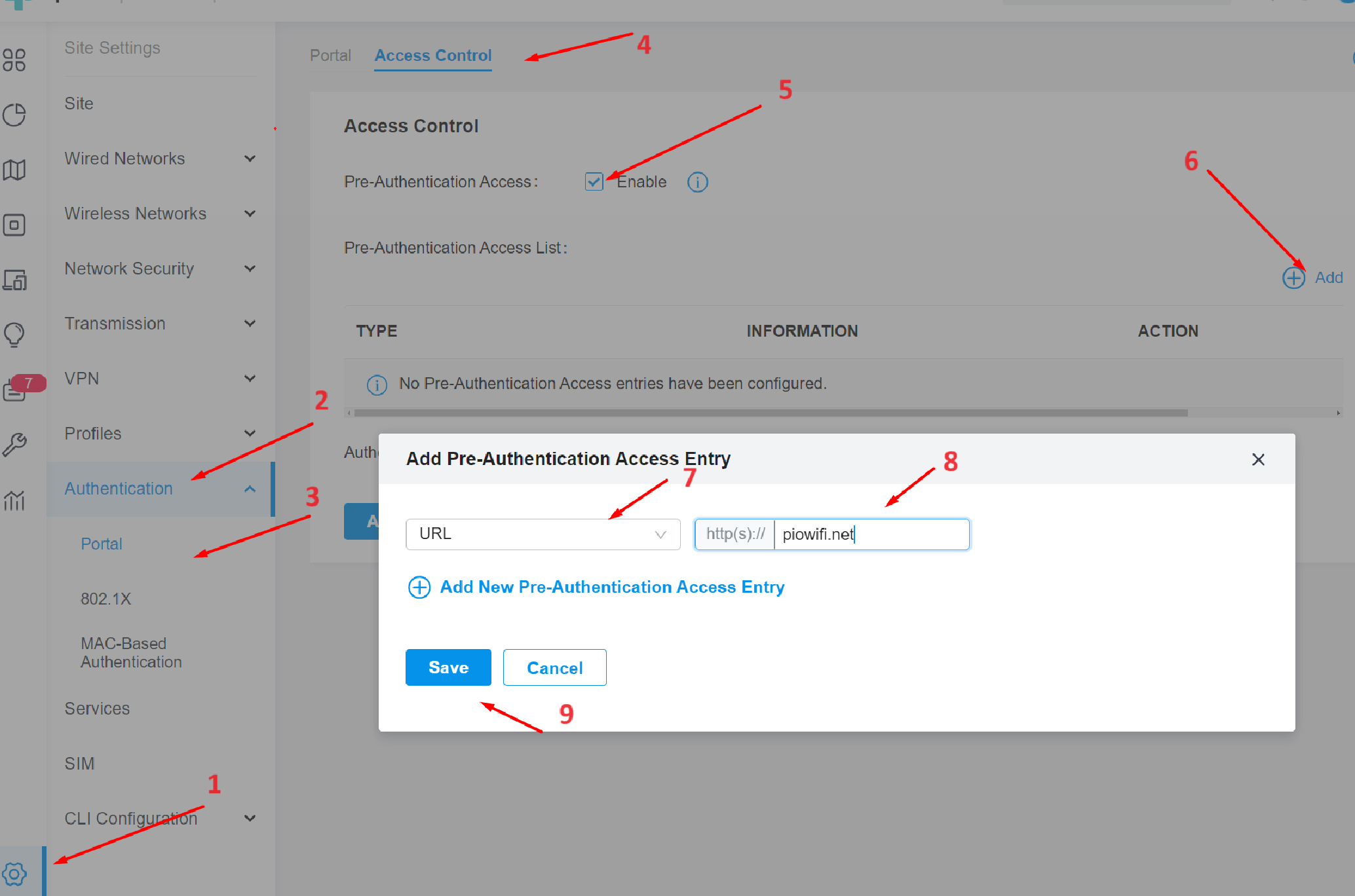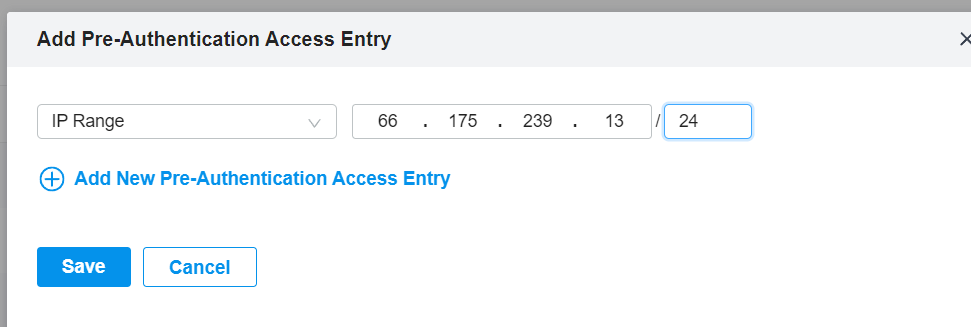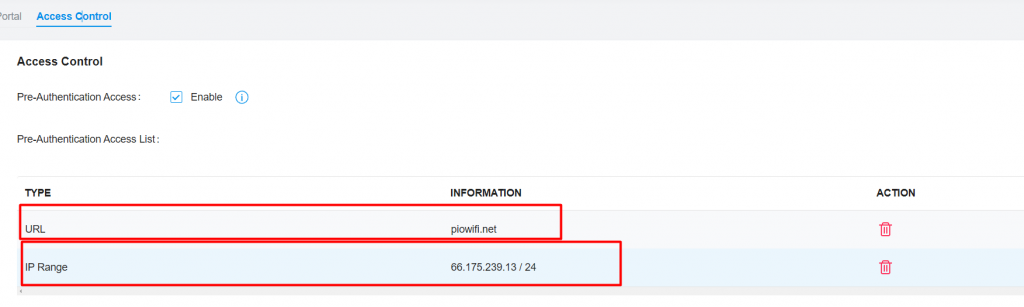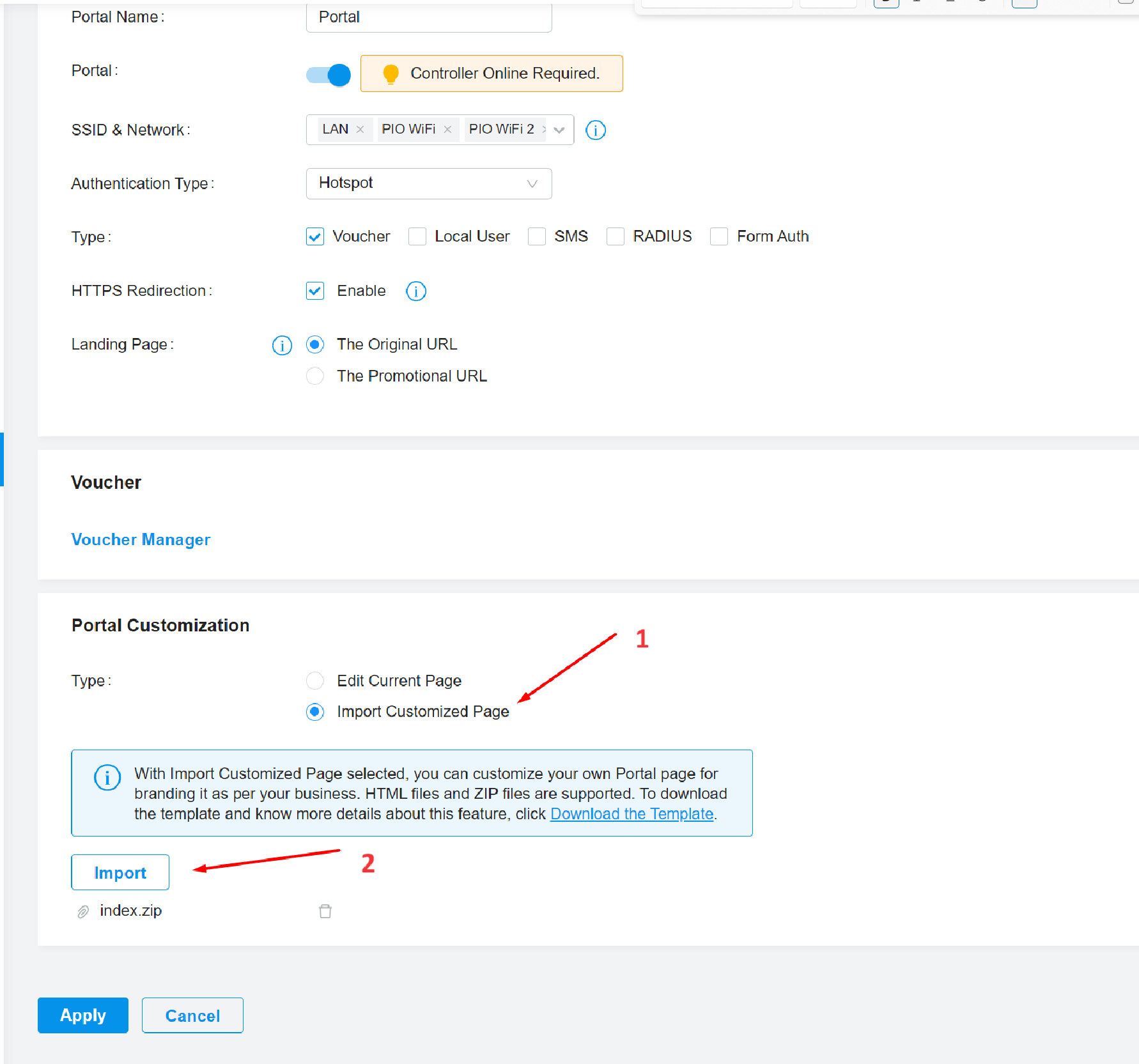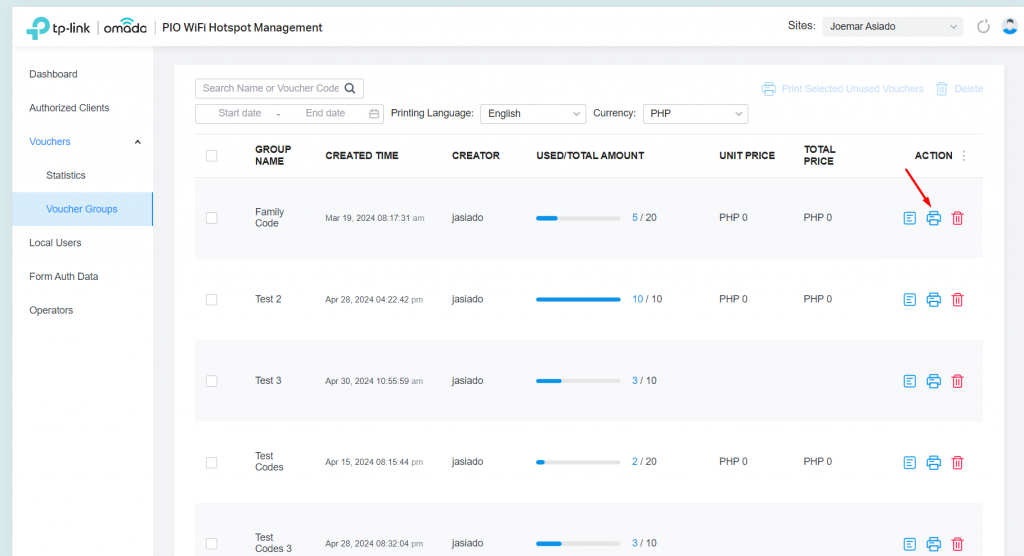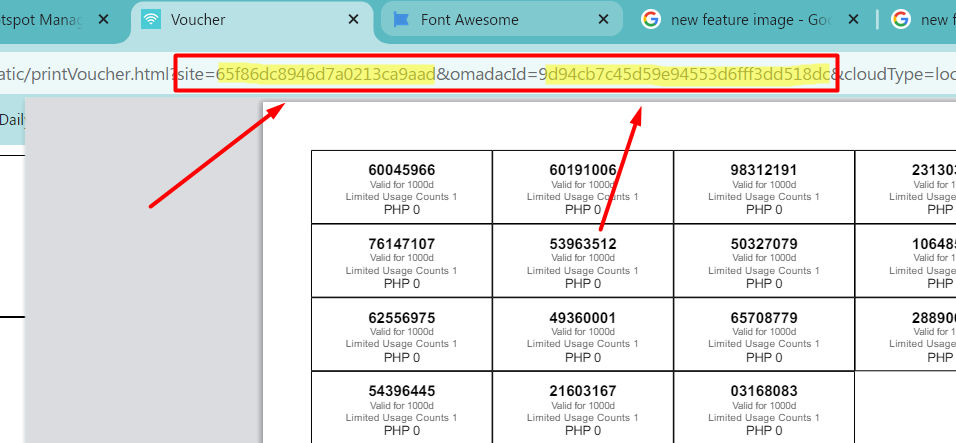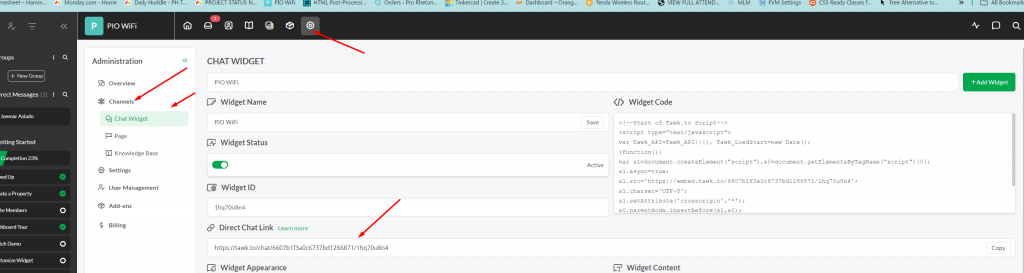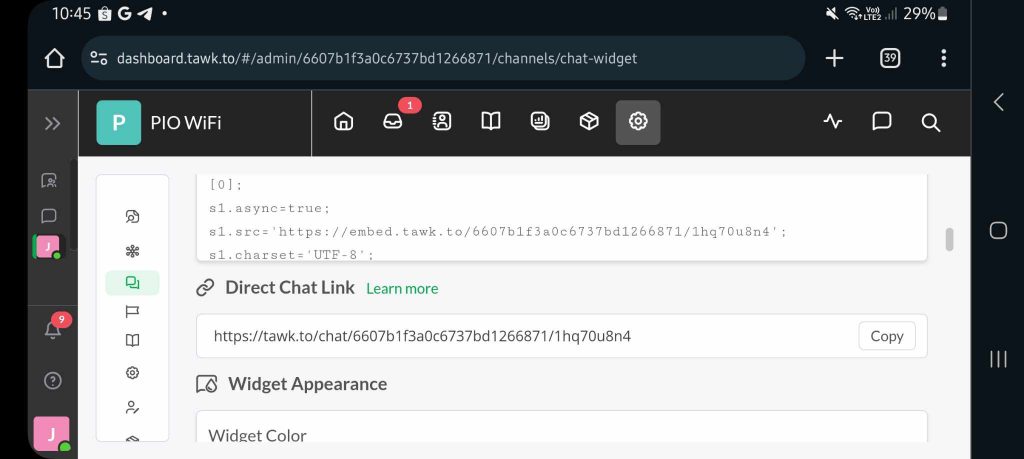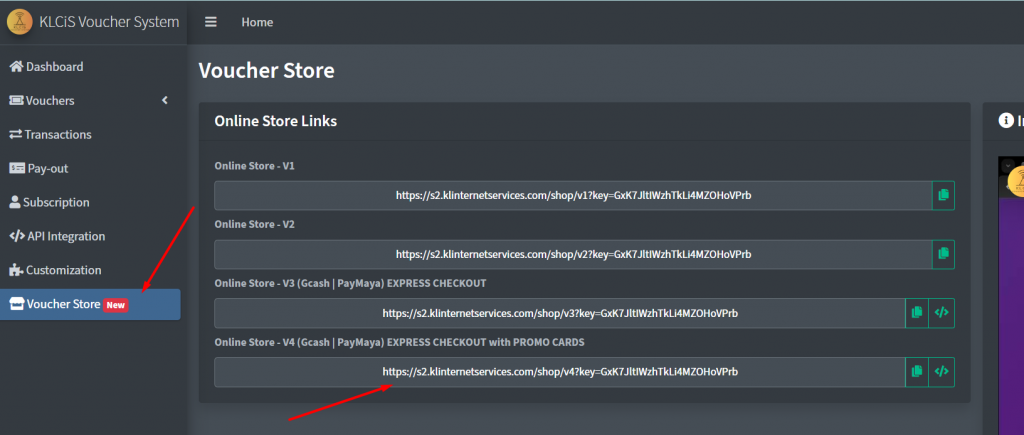PIO WiFi – Portal Customizer
Users before v.3 will need to reupload customized portal for the updates to work.
You're in trial mode. Please signup to customize your own Omada Captive Portal. You'll be able to save your changes and download your customized portal after you sign up.
Please contact Joemar Asiado (Facebook) or text me at 09918702369 to avail the portal customizer.